Drag & Drop tab
Note: This section has not been updated to reflect changes in nordicICE version 4.0. Section will be updated soon. Some parts of the section might still be relevant.
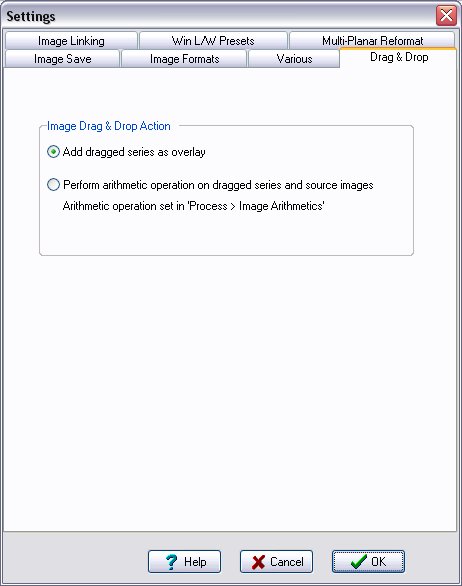
The Drag & Drop tab contains the specifications on what action is taken when one image set is dragged onto another using the mouse..
Note: The General options dialog can be displayed by selecting General options on the Options menu.
- Add dragged series as overlay
- The dragged image series is added as an overlay to the source dataset.
- Perform arithemic operation
- A user-defined arithmetic function is applied to the draggged- and source images as defined in Image arithmetics functions.
Related topics:
Image Save tabImage Formats tab
Various tab
Drag & Drop tab
Image Linking tab
Win L/W Presets tab
Multi-Planar Reformat tab
Drag & Drop
Image Arithmetics functions
