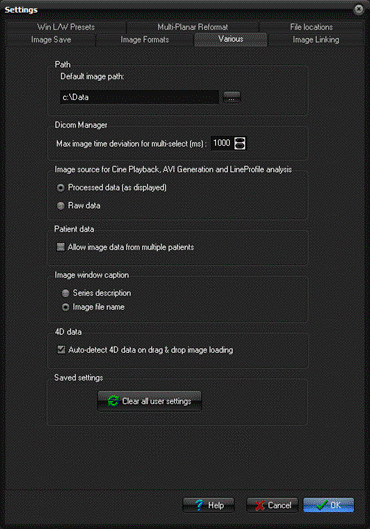|
|
|
|
Various
tab
The
General options dialog can be displayed by selecting General
options on the Options menu.
Path Default image path: The path for the DICOM reader is specified here DICOM Manager This option applies to the usage of the DICOM Reader
interface in nordicICE which can be used to scan and read DICOM images from
the local hard disk. The DICOM Reader is accessed from the Open DICOM
Reader on the File menu. Max image time deviation for multi-select: This option defines the maximum deviation in time between
successive image series, relative to the difference between the selected
image and its nearest neighbours (in time). This sets the time tolerance in
ms for selection of image series on the basis of relationship in acquisition
time. Right-clicking any of the files in the DICOM reader file-list will
automatically select all images within a constant offset in acquisition time
relative to the selected (right-clicked) image. Since the acquisition time
may, on many scanners, vary slightly between successive volumes in an fMRI
time series, a user defined tolerance can be set here. Image source for Cine
Playback, AVI generation and Line Profile analysis These options determines if the bitmap as displayed on the active
window should be captured directly or whether the operations should be
applied to the internal representation of the image. Processed data (as displayed): The generated AVI file has the color format as set in the
Display properties in Windows. I.e. if the PC is set up with 32 bits true
color, the resulting AVI-file will also be 32 bits/pixel. The images in the
AVI file will reflect exactly the images rendered in the active window
(zoom/enlarge/smoothing). Raw data: The saved AVI file will contain images which are always 8 bits
per pixel (for monochrome images, 24 bits per pixel for RGB images) and
reflects the raw input images. Patient data Allow image data from multiple patients: Check this if you want to be able to load data from multiple
patients in the same session Image window caption: Determines what information to show in the caption field of the image
window Series description: shows the text in the dicom series description field (if
present) Image file name: shows the file name of the loaded image series 4D data When checked dynamic multi-slice (4D) data are automatically recognized
and sorted when the series is loaded in nordicICE by drag & drop. If tot
checked, no attempt is made to determine the 4D structure of the data Saved settings Clear all user settings: Restore ALL user-defined parameters in nordicICE and modules to
their default values. Note that many of the user defined parameters in
nordicICE are automatically saved upon program exit and re-loaded upon
program start. Related topics:
Image
Save tab
|
|