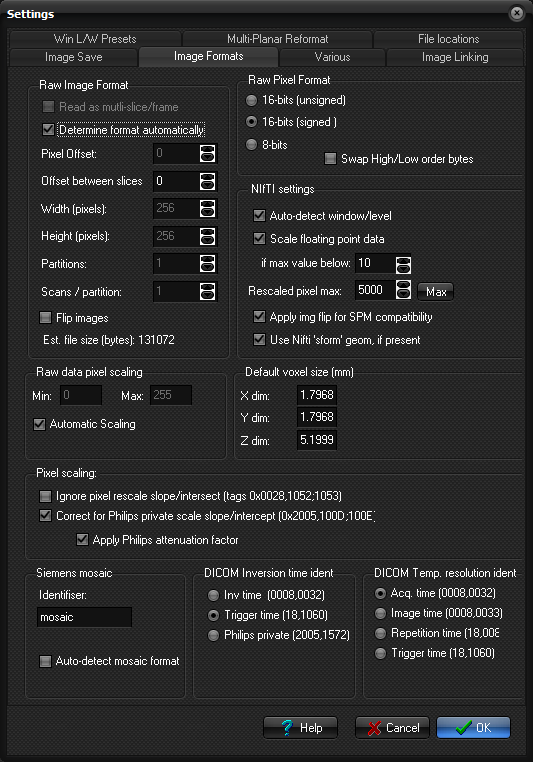|
|
|
|
Image
Formats tab
Note: The General
options dialog can be displayed by selecting General options on
the Options menu.
nordicICE
automatically treats any image apart from NifTI format images as a DICOM image
and attempts to render it based on the header information. If the file is not
recognized as a valid DICOM file, the image is attempted to be read as a RAW
image. RAW images are defined as images with no header information where each
file only consists of a string of pixel values or any proprietary image
format. nordicICE will attempt to extract the pixel data without interpreting
any header information. By default, nordicICE will attempt
to determine the RAW image format automatically. This can be overridden by
setting the appropriate options in this dialog. The voxel size for raw images
can also be set here. This is useful if e.g. raw images are to be saved as NifTI
images or raw images need to be correctly displayed as MPRs or MIPs. Raw Image Format Read as mutli-slice/frame: Interpret the data as multi-dimensional (mutli-slice or
multi-frame) raw images. Determine format automatically: When checked the image format is determined automatically by
assuming 16 bits/pixel and matrix size to be 2^N (N being an integer greater
or equal to 4). This option assumes a single slice image (Partitions=1,
Scans/partition=1). Pixel Offset: Number of bytes from start of file to first image pixel (i.e.
image header size). Offset betwen slices: Additional offset (in bytes) between individual slices in a
volume Width/Height: This specifies the number of pixels in the x and y direction. If
the 'Determine automatically' box is checked (default) only images with equal
numbers of pixels in the X- and Y- direction are supported. Partitions: Number of partitions (slices) (NB: only for multi-sectional
(multi-slice) raw files). Scans/Partition: Number of images/scans per partition (NB only for
multi-sectional raw files). Flip images: Flip the images up/down Raw Pixel Format
16-bits unsigned: 16 bits per pixel but only positive values supported 16-bits signed: 16 bits per pixel with positive and negative values supported. 8-bits: 8 bits per pixel Swap High/Low order byte: When checked, the position of the high and low order byte in
each 16-bpp pixel. This is sometimes necessary e.g. when importing images
from a UNIX based system. Note that in DICOM images any conversion is
automatically taken care of. NIfTI image scaling: Scale floating point data: Scale down all floating point data sets. If not checked only
series whose max intensity value is beyond the maximum "short
integer" allowed are scaled down. Upper scale limit: Max intensity value in scaled down image series. Max: Set the upper scale limit to its maximum value, i.e. the maximum
"short integer". Max pixel limit: Scale down series whose max intensity value is below this limit. Pixel Scaling Min / Max: Manually set the maximum and minimum pixel value in the image.
This is useful if the image contains e.g. a very bright artifact, which will
destroy the dynamic range in the remaining pixels. Automatic scaling: nordicICE scales according to the highest and lowest pixel values
detected in the image file Equal scaling for all images: The same scaling is applied to all images in a series, using the
pixel range from the first image loaded. Default voxel
size The default voxel size in all three orthogonal planes is set
here. These values whould reflect the voxel size found in the DICOM/SPM
header. If the values are modified, the new values will override the values
determined upon image loading. For other image types the values given here
will always be used. SIEMENS Numa 3.x
parameter filename identifiers Siemens Numaris 3.x specific identifier used to recognize mosaic
files dependent on the Siemens Parameter filename DICOM tag. This identifier
tag is not used in Numaris 4.x. Parameter Filename identifier for Siemens perfusion
images: In certain types of MR perfusion images generated under
Siemens Numars 3.x, multi-echo images are produced where only one of the
echoes represent the actual raw perfusion data. The string specified should
be found in the Siemens Parameter filename DICOM tag and is used by nordicICE
to identify these types of perfusion series. This identifier tag is not used
in Numaris 4.x or for perfusion data generated by any other vendor. Auto-detect MOSAIC
settings: When checked, converts MOSAIC images without first showing the
detected mosaic format. If unchecked, the detected mosaic format can be
modified through a dialog box. DICOM Temp resolution
identifier: Specifies which dicom tag is used to extract
the temporal resolution of dynamic image series. If the selected tag is not
found or does not contain a valid temporal identifier, an error message will
occur during analysis. Related topics:
Image
Save tab
|
|