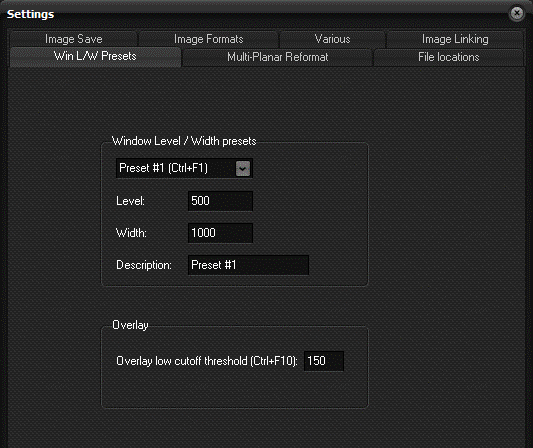|
|
|
|
Win
L/W Presets tab
Up to four window level/width
settings can be saved and accessed by shortcut keys (Ctrl+F1 to Ctrl+F4).
Note that the window/level can always be reset to the image default using the
Ctrl+F5 function key. See Image contrast/intensity for
details on how to activate a given W/L preset. Window Level / Width
presets Select the preset you
want to modify (Ctrl+F1 - Ctrl+F4) from the drop-down list. Level Set the window level (intensity) for the selected preset. Width Set the window width (contrast) for the selected preset. Description User defined description for the defined preset. Overlay Overlay low cutoff threshold (F10): Sets the default lower intensity value in overlays that are set
to zero. This means that overlay image intensities lower than the threshold
will not be transparent and not visible Related topics:
Image
Save tab
|
|