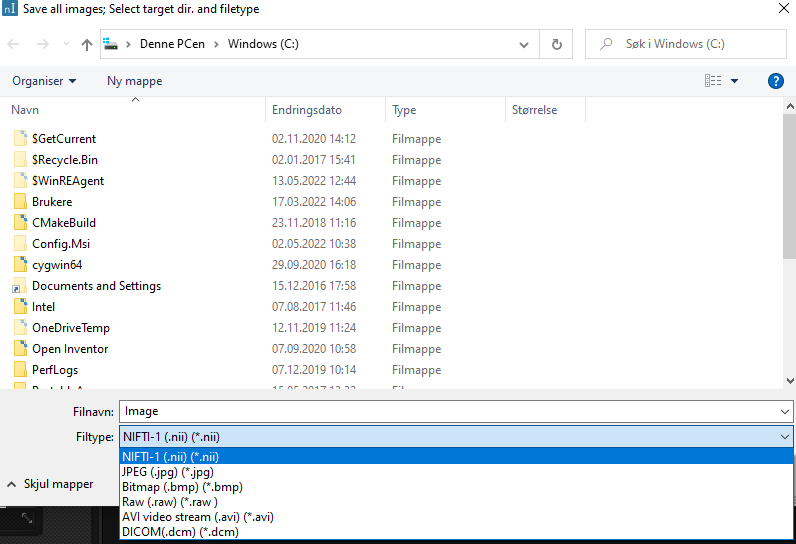|
|
|
|
Save
all images
Specification
of file format for saved images in the File Save drop-down menu
The
Save as
type dropdown menu shows the available formats for the image(s)
or data to be saved. As regards images, the following formats are available:
·
JPEG ( ·
Bitmap ( ·
RAW ·
AVI video stream. Adjustable frame rate and
compression scheme (depending on available video codecs installed on the PC).
See “ Various ” for more
details. ·
DICOM ( Related topics:
Save Data
|
|