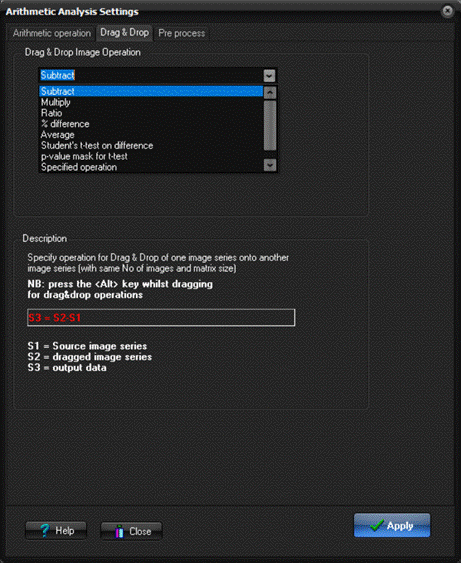Drag
& Drop Tab
Settings
for drag & drop arithmetic operations between two datasets. When this
menu is open and active, the specified arithmetic operation will be applied
upon dragging one dataset onto another; overriding the standard drag & drop
operation of adding the dragged series as overlay.
NOTE:
drag & drop arithmetic operations are only possible when the source and
destination series have the same geometry (matrix size and number of slices /
dynamic scans).
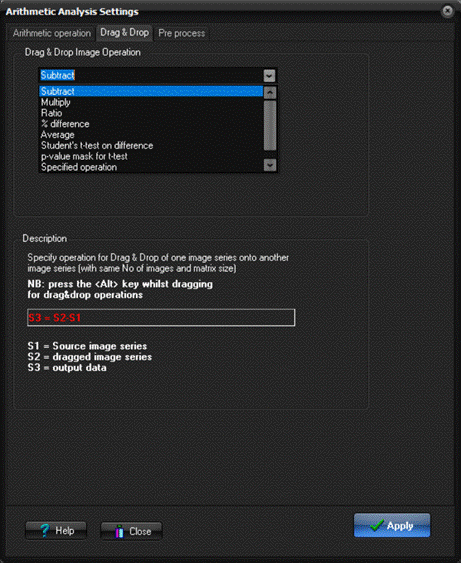
Drag and Drop
tab: Set arithmetic operation to be applied to a source dataset (S1) based on
a target dataset (S2). The target dataset is the dataset dragged onto the
source dataset.
- Subtract (S3=S2-S1): Subtract each image in the source image set from the
corresponding images in the destination dataset.
- Multiply (S3=S1*S2)
- Ratio (S3=S2/S1)
- Percent change (S3=100 x (S2-S1)/S1): Creates relative (in percent) difference
images.
- Average (S3=(S1+S2)/2): Calculates average images for each corresponding
slice in the S1 and S2 datasets.
- Student’s t-test on difference: Calculates paired t-test statistics on the difference
between the source and destination time series. This option assumes both
series to contain several dynamic time-points (4D data). A sub-set of
the total time-series can be specified.
- P-value mask for t-test: Rather than calculating the actual t-value (as
above), this option generates a binary mask with values of one for
voxels where the null-hypothesis is rejected (source and target
time-series are significantly different for the given p-value). Can additionally
specify if a paired t-test should be applied and whether the test should
be one- or two-sided.
- Specified operation: Performs a user-defined (linear) arithmetic operation
as: S3=f1*S1 + f2*S2 + f3 where f1, f2 and f3 are user defined floating
point values.
- Merge: Merges
source and target series into a single series.
Related topics:
Arithmetic
operation tab
Pre process tab
Image scaling tab
Drag & Drop
Image Arithmetics functions

|