Arithmetic
operation Tab
The Image Arithmetics options dialog, Arithmetic operation tab
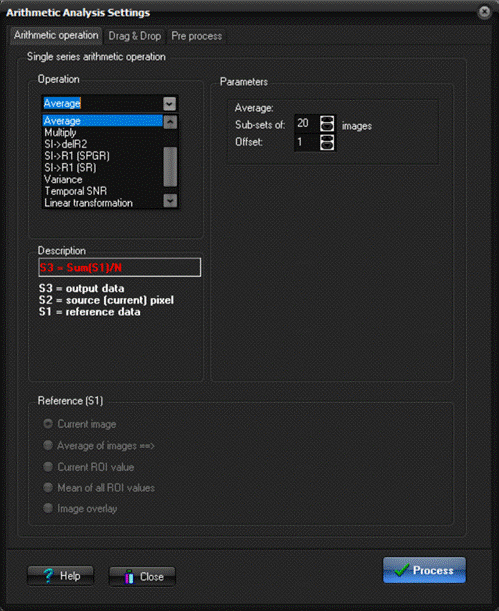
Image arithmetic
operations applied to a single dataset
Arithmetic Operation tab: Set the arithmetic operation
to be applied on a single dataset.
Most
single series arithmetic operations produce an output image (S3) based on an arithmetic
operation between current pixel in the input (source) image (S2) and some
reference data (S1) which may e.g. be the average of
multiple time-points or a ROI value.
Single series image
operation
�
Subtract
(S3=S2-S1): Subtract each image in
the active image set from a range of baseline images. The baseline images to
use are set in the Source
Image(s) option (see below). Can also be performed directly by
clicking the toolbar icon shown in Image Subtract . (using the current setting for Source Images).
�
Ratio
(S3=S2/S1): Output image is the
ratio of the source image and reference data
�
Percent
difference (S3=100 x (S2-S1)/S1): Creates relative (in percent) difference images. The baseline
images (S2) are set in Source
Image(s) option (see below).
�
Time
series variance: Calculates the
variance (square of the std deviation) for each pixel in a time series. This
is a useful function for assessing abnormal signal variations in e.g. fMRI time series.
�
delSI->delR2:
Conversion from
deltaSI (change in MR signal intensity) to deltaR2 (change in T2 relaxation
rate due to contrast enhancement) using the expression: delR2=ln(S1/S2)/TE
where TE is the echo time (set in <TE> entry).
�
delSI->delR1:
Conversion from
deltaSI (change in MR signal intensity) to deltaR1 (change in T1 relaxation
rate due to contrast enhancement) using either the
expression for a spoiled gradient echo (SPGR) sequence of a saturation recovery
(SR) sequence. �For both sequences, additional
parameters (TR/TD, flip angle and baseline T1) must
be specified. Pixel-wise baseline T1-values can also be extracted from an
overlay image, if present.
�
Average
(Sum(Sn)/n): Calculates an average image from all the active images by
default. It is also possible to average over sub-sets of the total dataset,
as defined in the <Parameters> field. This is mainly useful for dynamic
series where this option enables multiple time-points to be averaged, thereby
�truncating� the temporal resolution.
�
Multiply: Calculates the product of the reference and
source image
�
Temporal
SNR: The temporal SNR is calculated
as the pixel-wise mean across all time-points divided by the standard
deviation
�
Linear
transformation (S3=f1*S2+f1): The output images are linear transformations of the input images
where the transformation is specified by the two constants f1(slope) and f2
(offset).
�
pCASL
quantification (GE): A
special operation to extract quantitative CBF values from pCASL data
generated on certain GE scanners where the input data must contain a 4D
dataset where the first dynamics contains a subtracted label/control pCASL
series and the second dynamic the corresponding Mo series.
Reference data (S1):
Defines the reference data to use in the arithmetic operations
(where relevant) as:
�
Current
Image: The image visible in
the active image window when the function was activated.
�
Average
of images: Set the range of
images to be used as source images. The mean of the source images will be
used.
�
Current
ROI value: The active ROI value
for each image is used a reference. If no ROI is active (visible) in one of
the source images, the reference value will be set to zero for this image.
This option is usually used in combination with a ROI buffer. See Region of interest analysis and the ROI buffer for more details on ROI functionality.
�
Mean
of all ROI values: Similar to above option but now the mean of all ROI values is used as
reference for all images rather that each ROI separately. This option is
usually used in combination with a ROI buffer. See Region
of interest analysis and the ROI buffer for
more details on ROI functionality.
�
Image
overlay: Reference data is
obtained from the active overlay
3D vs 4D analysis:
nordicICE can perform
arithmetic operations on both 2D (single slice) 3D (multi-slice) and 4D
(dynamic- or multiple 3D datasets). The way nordicICE treats 4D datasets
depends on the setting of the Image Scroll Box. If
the scroll box is set to <All> then the data will be treated as a 4D dataset and all calculations will be performed for all
dynamic images for each slice. If the scoll box is not set to <All> bu e.g. to <Slice> or <Dyn. Scan> then the
arithmetic operation will be performed for the selected slice / dynamic
series only. Note that arithmetic analysis on 4D data will usually produce a
4D output dataset (e.g. where each 3D series is
subtracted from the first 3D series).
Process.
Performs the selected operation
Related topics:
Drag
& Drop tab
Pre process tab
Image scaling tab
Image Arithmetics functions
ROI buffer
Region of interest analysis

|