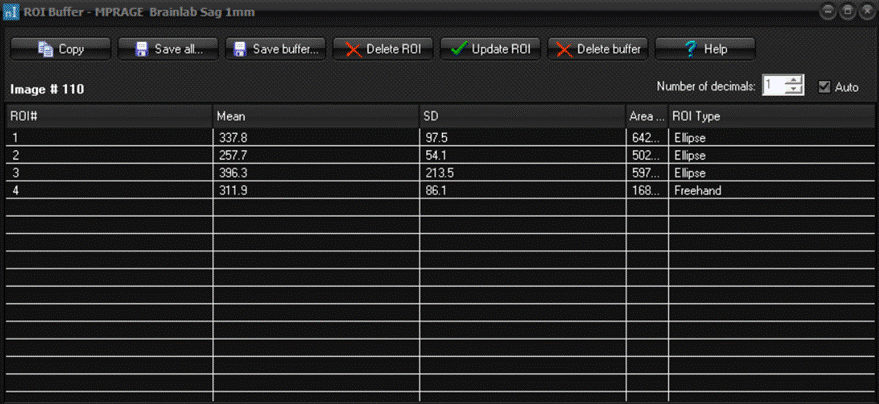|
|
|
|
The
ROI buffer
The
ROI buffer is a central concept when managing multiple ROI s in nordicICE.
The ROI buffer can be thought of as an intermediate storage space for all ROI
information prior to saving the ROI data to disk. The ROI buffer data can be
modified and edited prior to saving. Further, the ROI buffer keeps track of
which ROI is applied to which slice in an image volume or time-series.
Although nordicICE only displays one ROI at the time in the current image,
any ROI saved to the buffer can readily be displayed by simply clicking at
the desired ROI in the buffer. When scrolling through an image set with
multiple ROI s, the ROI buffer window will be updated so that it always
displays the saved ROI s for the current image. The concept of the ROI buffer
makes it easy to work with a large number of ROI s
and to modify any ROI data in a flexible manner. Note that when an image is
saved to file as a bitmap, jpeg or tiff image, all the ROIs applied to that
slice and saved to the ROI buffer will be shown on the image by default (See Settings for more details). Another
important concept of the ROI Buffer is that it can be saved as a binary file
(
Related topics:
Saving
ROI data to the Buffer
|
|