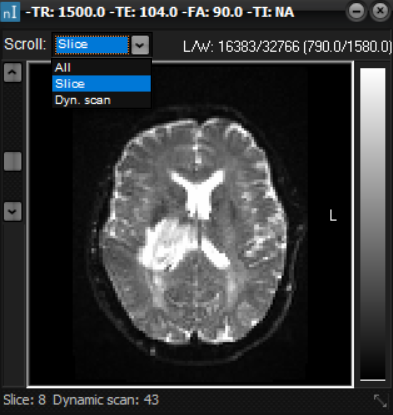|
|
|
|
Sorting
multi-dimensional datasets
nordicICE
interprets image volumes or acquisition series four-dimensionally, when
appropriate. This becomes relevant where there is a multi-echo acquisition or
a series of timed acquisitions such as for perfusion imaging. For
four-dimensional datasets, a drop down scroll box appears automatically at
the top of the image window allowing image scrolling according to the
selected parameter. For example, if a multi-slice, multiple-timepoint dataset
is loaded, the drop-down scroll box will contain the three entries All,
Slice
and Dyn.scan
(see figure below). If All
is selected, all images are included in the scroll list. If Slice
is selected, then all slices for the current time-point (i.e. the time-point
for the image displayed when the scroll box menu is activated) is included in
the scroll list. If Dyn.scan
is selected, then all dynamic scans for the current slice is included in the
scroll list. Only the images in the scroll list will be visible when
scrolling through loaded images. The scrollbar setting may also affect
certain Region of Interest functions (see the section called Region of
interest (ROI) Analysis ). Note
that multi-dimensional sorting is also available when multiple Nifti-files
are loaded. E.g. if multiple DSC-volumes are loaded (where each volume is N
slices in one .nii file), the drop-down scroll box will appear as for DICOM
images, containing the options All, Slice and Dyn.scan.
Related topics:
|
|