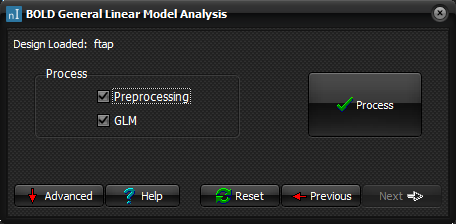|
|
|
|
Process BOLD Image Data
After successful
loading of the design file, you are ready to process your BOLD image data.
The processing step to perform has to be
specified prior to pressing the process button.
This can either be done in the design file or
by checking for Preprocessing and/or GLM.
The preprocessing steps can be specified in the design
file as well, or in the advanced settings
opened by pressing the advanced button. Processing
Steps
Preprocessing
Check to perform all specified preprocessing steps in sequential
order. GLM
Check this option to perform the GLM
(General linear model) estimation needed for statistical
analysis of the data. It is performed after the specified preprocessing
steps. Process
Button
Perform the specified processing steps. Other
Options
Advanced Button
This is where you can display the loaded paradigm, specify
preprocessing steps or set the voxel threshold level for GLM. For more
information, see advanced settings. Reset
Button
Deletes previous
estimations. The loaded design file will be closed as well. Previous
Button
Go to the previous page. Next
Button
Go to the next page. Enabled first
after GLM has been estimated. Related
topics:
Edit
existing or creating new design file
|
|