Edit/Create Design File
This is where you alter an existing design file or generate a
new one.
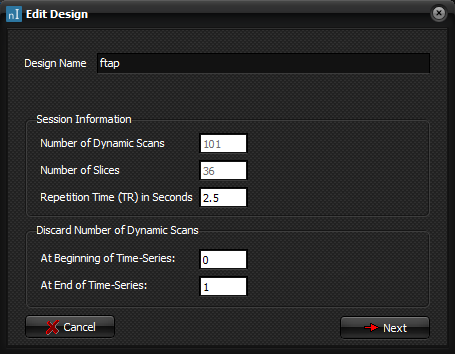
Design Name
Give the design a name which uniquely identifies
the paradigm. The design name is the name given to the
design file, generated when the user presses the save design button. The default
name is Design File.
Session
Information
Number
of Dynamic Scans
The number of dynamic
scans (also called volumes) present in the loaded image time-series.
This is automatically read by the program and cannot be altered by the user.
Note that the analysis cannot run for image time-series with less than 40
volumes.
Number
of Slices in Volumes
The number slices in each dynamic scans in the loaded
image time-series. This is automatically read by the program and cannot be
altered by the user.
Repetition
Time (TR) in Seconds
TR-time is the time difference from when a given slice is
acquired in one volume, to when it is acquired in the next volume. It is
needed for the analysis and has to be specified
by the user.
Discard
Number of Volumes
Permits the user to discard a certain number of volumes at the
beginning and/or end of the image time-series.
At
Beginning of Time-Series
Discard a given number of volumes at the beginning of the image
time-series. Default is 0.
At
End of Time-Series
Discard a given number of volumes at the end of the image
time-series. Default is 0.
Other
Options
Cancel
Button
Abort edit of existing, or creation of new, design file.
Save Design Button
Next
Button
Related
topics:
Create
paradigm in design file
Specify contrasts in design file
Specify processing steps in design file

|