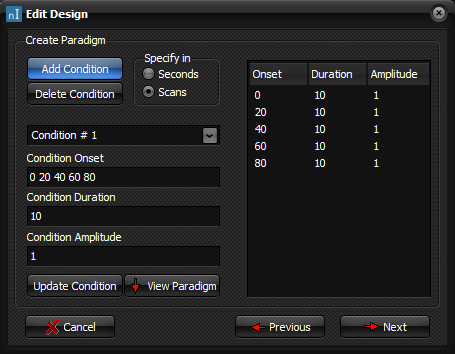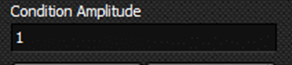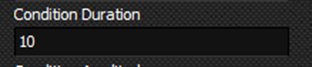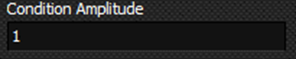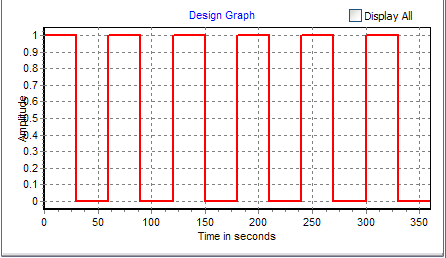|
|
|
|
Create
Paradigm in Design File
To create a paradigm
in the design file, a condition must be specified for each regressor in
the design matrix used in the GLM analysis. It should contain the onset time of
each block of stimuli and the duration of the block. The amplitude of the
condition, which acts as a weight in the analysis, should also be
specified. Create Paradigm
Add
Condition button
Adds a new condition
to the paradigm. Delete
Condition button
Deletes selected
condition from the paradigm. Specify
in Seconds or Scans
Select whether or not
the condition onset and duration should be specified in
seconds or scans (volumes/measurements). Condition
Drop down menu
For each added
condition, a corresponding entry is added to the condition drop down
menu displayed below. It can be used to switch between already added
conditions. The condition onset, duration and amplitude will be updated for the
selected condition.
Condition
Onset
Specify the onset time
of a given condition. The onset time should be specified as a vector, in
sequential order. If the spacing between the onset times is the same throughout
the condition, then the following syntax <start
time>:<spacing>:<end time> can also be used. Condition Duration
Specify the duration
of each onset time for the given condition, as done above under condition onset. The duration of the
individual onsets can vary throughout the condition. If it varies, then the
condition duration has to be specified as a vector, where
the entries correspond to the entries in the condition onset vector. In the
example below, the duration of each condition onset is equal to 30. Therefore only a single entry is needed.
Condition Amplitude
The condition amplitude
is given by a single, positive, number. It can be used to give different
weights to each individual condition. The default value is 1, as illustrated
below. Update
Condition button
Used to add the current
condition to the paradigm. View
Paradigm button
Illustrates the
current paradigm graphically. By default, it is set to display all conditions
defined in the paradigm. By unselecting Display All only the
currently selected condition in the paradigm is displayed.
Other Options
Cancel Button
Abort edit of
existing, or creation of new, design file. Save Design Button
Save design file
with the name specified in design name. Previous Button
Go to the previous page. Next Button
Go to the next page. Related topics:
Edit/create
design file Specify
processing steps in design file
|
|