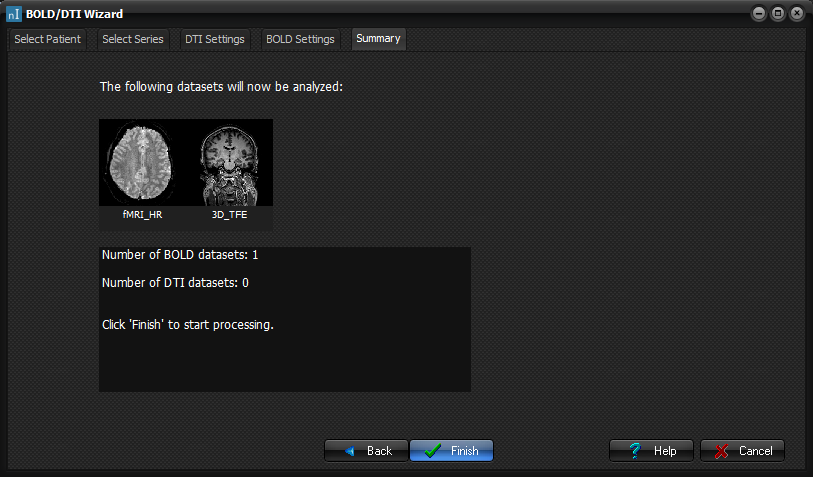|
|
|
|
BOLD/DTI
Wizard - BOLD Settings
Fifth
step of the BOLD/DTI Wizard - Summary
This page
show what series has been selected, how many of them are BOLD datasets and
how many are DTI datasets. If the settings are not as you want, use the Back
button to navigate back through the pages and perform the necessary
adjustments. Back: Return
to previous page. Finish: Closes
the Wizard, opens the MPR Window and starts
processing the selected analysis. Cancel: Cancel
the BOLD/DTI wizard. Related topics:
DTI/BOLD Wizard
|
|