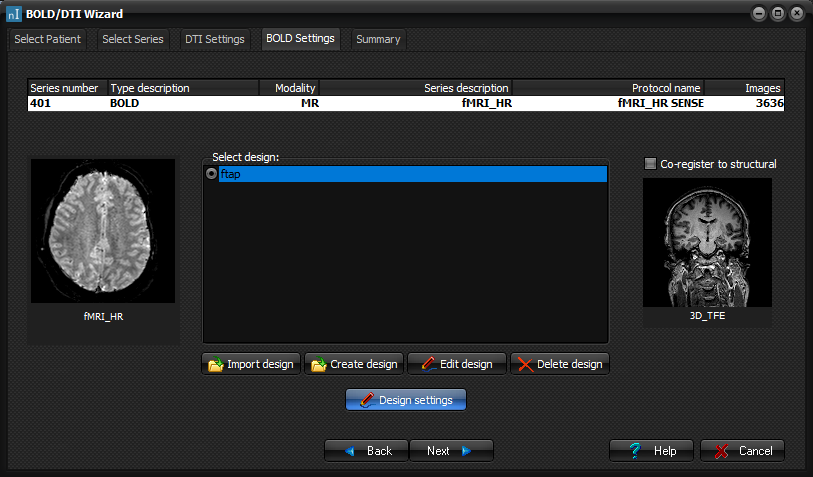|
|
|
|
BOLD/DTI
Wizard - BOLD Settings
Fourth
step of the BOLD/DTI Wizard - BOLD Settings
The
details for each of the selected BOLD series are listed, and can be
edited, here. If more than one BOLD series was selected, they are listed
one at the time. Select design: Select
the design file that applies to the current BOLD series. Settings: Open
the BOLD analysis dialog to edit, create or import
the design file to be used for the BOLD analysis. Co-register to structural Co-register
this BOLD volume to the selected Structural dataset before performing the DTI
analysis. Back: Return
to previous page. Next: Proceed
to the next step. Cancel: Cancel
the BOLD/DTI wizard. Related topics:
DTI/BOLD Wizard
|
|