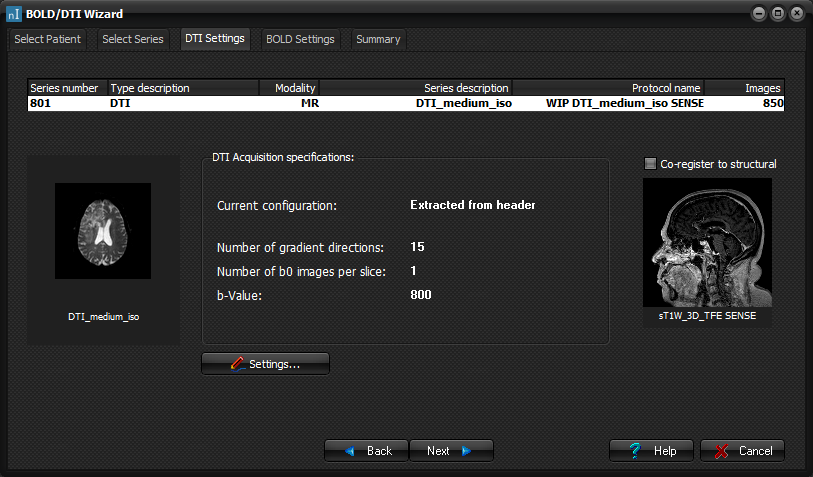|
|
|
|
BOLD/DTI
Wizard - DTI Settings
Third
step of the BOLD/DTI Wizard - DTI Settings
The
details for the selected DTI series are listed, and can be edited, here.
DTI
Acquisition parameters: Current configuration: Indicates which configuration (diffusion directions and b-value)
are currently active. When this field reads "Extracted from header"
it means that the settings are read from the DICOM header of the input
images. Alternatively, this may specify a previously user-defined
configuration.
Settings: Set
or adjust DTI settings using the DTI Analysis dialog .
Co-register to structural Co-register
the DTI volume to the selected Structural dataset before performing the DTI
analysis. Back: Return
to the Select Series page. Next: Proceed
to the next step. Cancel: Cancel
the BOLD/DTI wizard. Related topics:
DTI/BOLD Wizard
|
|