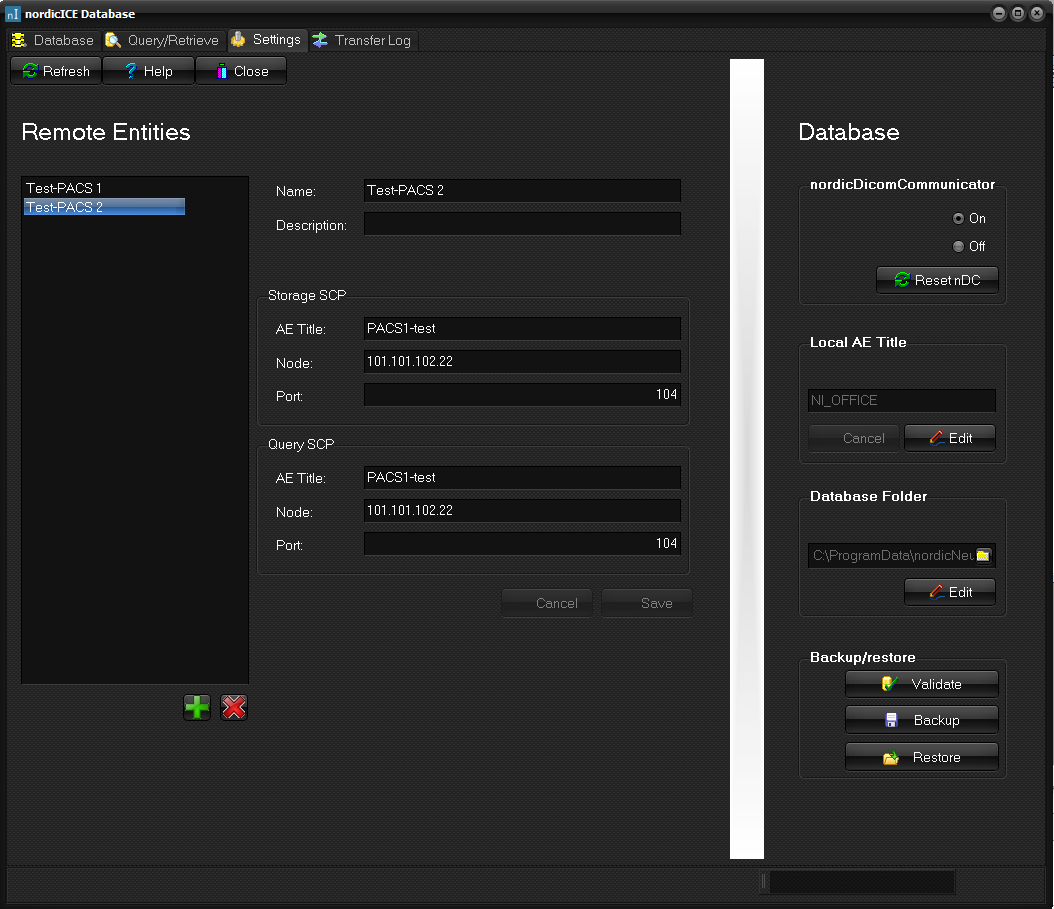|
|
|
|
Settings
tab
In
settings you can add remote entities (servers) with their DICOM storage
and/or DICOM query/retrieve services. Here you can also manage your local
DICOM and database settings. Refresh Rereads the remote entities from the database, and refreshes the
table Add (+) Add a new remote entity Name A user specified name of a remote entity. Can contain both a
storage SCP and a Query SCP Description An optional description of this remote entity Storage SCP The storage SCP contained by this remote entity. Use the drop-down
list to select an already created Application entity, or click new to create
one. Use the arrow button to hide/display information about this storage SCP. Query SCP The query SCP contained by this remote entity. Use the drop-down
list to select an already created Application entity, or click new to create
one. Use the arrow button to hide/display information about this query SCP. AE Title The Application entity title of the service on the remote
server. Node The ip-address or dns
name of the remote server. Port The port number of the remote server. Port numbers 104 and 11112
are commonly used. Save Saves the remote entity/application entity in question Cancel Resets all changes made to the remote entity/application entity
in question Delete (x) Deletes the remote entity/application entity in question nordicDicomCommunicator (nDC) On Turns the nDC service on, and by that
enables sending and receiving of Dicom images Off Turns the nDC servic
off. Reset Resets the nDC, makes it reset and
restart all sending and receiving operations, and reload all settings. Local AE Title Edit Enables the possibility to change the local AE title. This title
is used by other entities to send images to nordicICE Cancel Cancels a started edit of the local AE title. Database Folder Edit Enables the possibility to change the location of where the
image files of the images in the database are stored. Backup/restore Validate Checks all the information in the database and validates all internal
page links. Capable of fixing minor errors. Backup Takes a backup of the database to an external file. A dialog
gives the option of what file to store the backup to. Restore Restore a previously backup version of the database. Tips:
Alternatives:
Related topics:
Database
tab
|
|