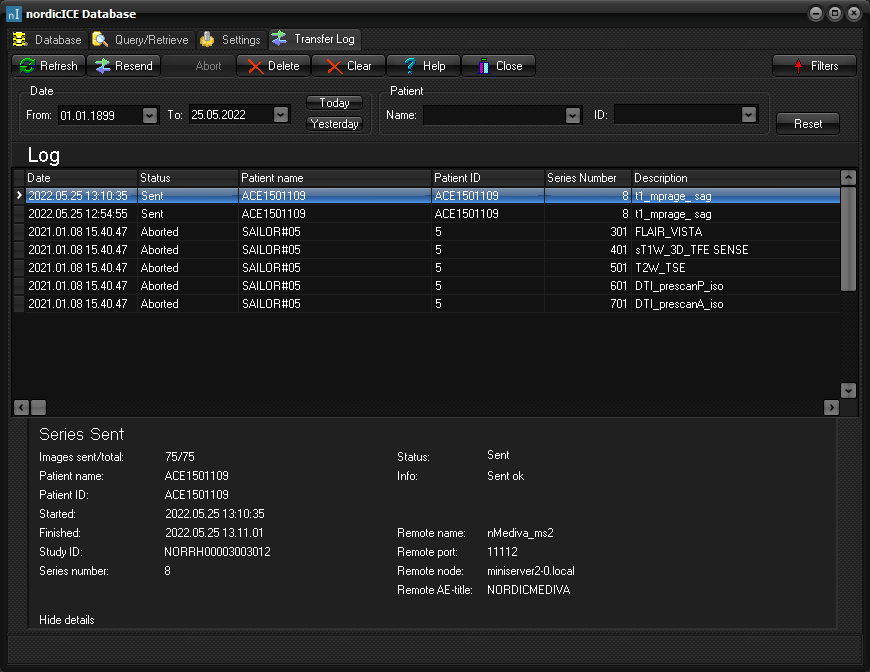|
|
|
|
Transfer
Log tab
In
Transfer Log tab you can get a complete overview of images you have sent or
received, from or to the nordicICE DICOM database. Click a tranfer to get the
numbers of how many waiting, sending, sent, received, aborted and total
images it contains. Refresh Refreshes the information in the log, to include the latest
changes. Resend Tries to send the selected transfer again. Abort Cancel the selected transfer, so that it will not be sent Delete Removes the selected transfer from the log Clear Deletes all sent or received transfers from the log Outgoing transfers /
Incoming transfers Use this combo box to select whether to watch the log of
incoming or outgoing transfers Show Displays a list containing more information about the
studies/series/images, depending on the level of show clicked. Details Shows a dialog with more detailed information about the transfer
of this specific study/series/image. Including failure information if
transfer failed. Tips:
·
Use
Details to get extended error information when a transfer fails ·
The
statistic numbers, and status of the transfers are only updated when you show
the page, or click refresh Related
topics:
Database tab
|
|