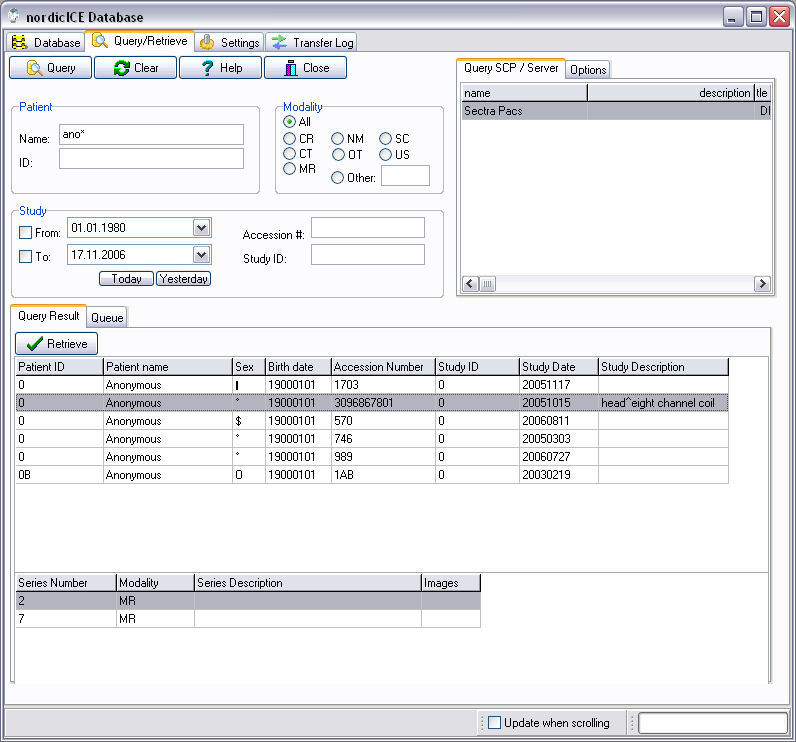|
|
|
|
Query/Retrieve
tab
The Query/Retrieve tab
of the nordicICE database is used to perform DICOM query/retrieve operations
against remote entities/servers. Query Sends query to the database, and
displays the results. Clear Clears all entries in the query input section. Help Displays help on how to perform a query Close Closes the nordicICE Database dialog Patient Name Name of patient. Can contain the wildcard "*". ID The ID of the patient. Can contain the wildcard "*". Modality All Include all modalities CR CT MR NM OT ST US Selects the specified modality only. Other: Searches for the modality specified in the text field. Note: Not all servers support selection of specific modalities. Study From Include all studies performed on the study date entered in the
date field or later. To Include all studies performed on the study date entered in the
date field or earlier. Today Sets From and To to todays date. Yesterday Sets From and To to yesterdays date. Accession # Selects studies with the accession number entered in the text
field following. Study ID Selects studies with the study ID entered in the text field
following. Query SCP / Server name Name of the DICOM entity, as entered in the name column
of the Remote entities table in the main settings tab. description Description of the DICOM entity, as entered in the description
column of the Remote entities table in the main settings tab Settings Max query results Select the maximum number of results to be returned from the database.
If the database is large, retrieving a large number of
query results can take time. Append wildcard to Patient name/id Patient name and id will always be interpreted as if the last
character entered was the wildcard "*". Load when retrieved Select this to have the retrieved series automatically loaded
into nordicICE when the retrieve is finished. Query Result Retrieve Retrieves the last clicked element, being a study or a series. Patient ID ID's matching the query Patient name Patients matching the query Sex Sex of the patients matching the query. (Not all servers support
this) Birth date Birth date of the patients matching the query. (Not all servers
support this) Accession number Accession numbers matching the query. Study ID Study ids matching the query. Study date Study dates matching the query. Study description Study descriptions of studies matching the query. (Not all
servers support this) Series number Series numbers matching the query. Modality Modality of series matching the query. (Not all servers support
this) Series Description Series descriptions of series matching the query. (Not all
servers support this) Images Number of images in series matching the query. (Not all servers
support this) Queue The status of performed retrieve operations. Refresh Updates the displayed status of all retrieves Cancel Sends a command to the server to cancel a pending retrieve
operation. Delete Deletes the selected retrieve from the log Clear Removes all entries in the queue with a status different from
"Pending" Load Loads the selected retrieved series into nordicICE Related topics:
Database
tab
|
|