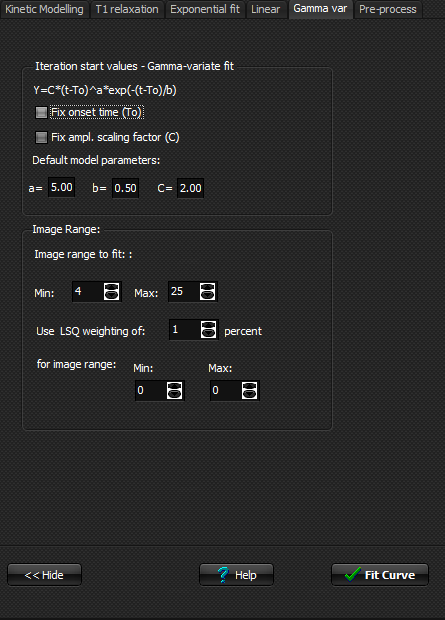|
|
|
|
Gamma
variate tab
To
display the Gamma variate tab, select Data modelling ... from
the Processing menu of the ROI intensity curves dialog.
Options
for fitting dynamic contrast enhanced curves to a gamma variate function of
the form shown in the dialog above. Iteration start-values: specifies start values for the
iterative curve fit procedures, and whether some of the model parameters
should be set to fixed values (i.e. not modified by the iterative procedure) Image range to fit: specifies the range of images
to include in the curve fit. Can be adjusted interactively by moving the
vertical lines in the ROI intensity window. Use LSQ weighting of xxx percent for image in range…: As default,
the least squares fitting algorithm applies same weighting to all datapoints.
This option enables the model to put less weighting to a certain range of
datapoints. Related topics:
T1
Relaxation tab
|
|