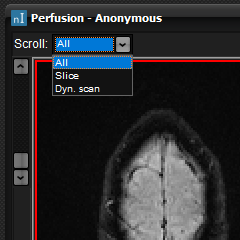|
|
|
|
Loading
a dynamic dataset
See Image management for details on how to load images. nordicICE
can perform perfusion analysis on both single slice and multi slice dynamic
datasets (i.e. an image volume acquired at multiple
time-points following CA administration). For multislice
datasets, make sure that the Scroll drop-down selection box appears at
the top of the image frame when the images are loaded (see figure). The
presence of the selection box implies that nordicICE has
recognized the dataset as a dynamic multi-slice series and is then able to
sort the images correctly for the perfusion analysis. See “ Sorting
multi-dimensional datasets ”. Multi-slice
image dropdown selection
Appearance
of drop-down selection box when multi-slice dynamic images are loaded and
recognized as such by nordicICE. Tips:
Next step:
Related
topics:
|
|