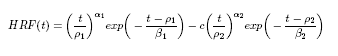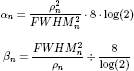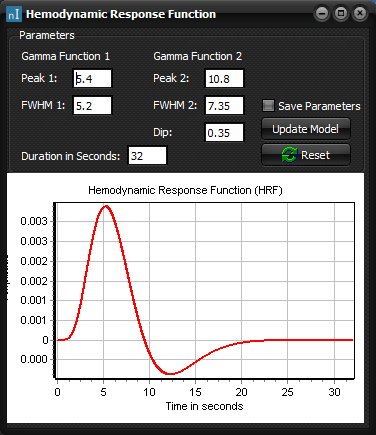|
|
|
|
Hemodynamic Response Function
(HRF)
The hemodynamic
response function (HRF) is convolved by the input stimuli represented by a
boxcar to generate a more realistic model of the BOLD response. The output of
this convolution process results in the design matrix. It is applied since
there is a delay from when the stimuli is presented
until the BOLD response occurs in a particular voxel, and it is given as
a combination of two gamma functions
where time t varies
with precision
Peak
1
Specify the peak of
the first gamma function. FWHM
1
Specify the FWHM of
the first gamma function. Peak
2
Specify the peak of
the second gamma function. FWHM
2
Specify the FWHM of
the second gamma function. DIP
Specify the dip c.
Duration
in Seconds
Specify the duration
of the HRF in seconds. Save
Parameters
Check to save
parameters when pressing Update Model. Update
Model button
Update the design
matrix using the new HRF. Reset
button
Reset HRF parameters
to the default values, as displayed in the picture above. Related topics:
Create
paradigm in design file
|
|