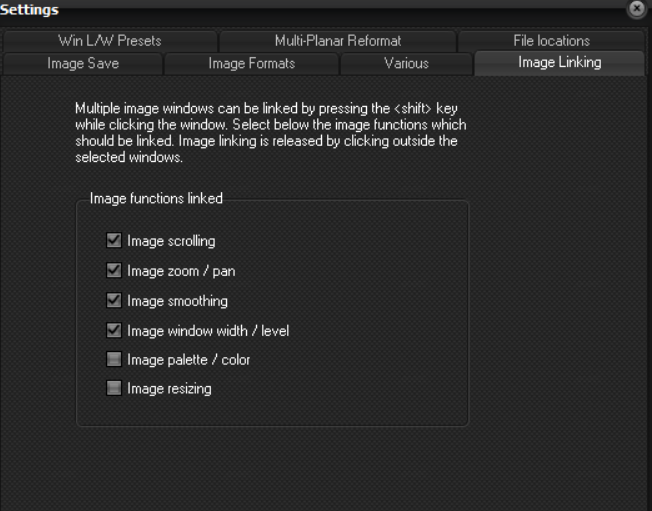|
|
|
|
Linking
multiple windows
Note: This section has not been updated to reflect changes in
nordicICE version 4.0. Section will be updated soon. Some parts of the
section might still be relevant. Multiple image windows
can be linked in nordicICE, providing simultaneous scrolling, zooming/panning,
window width/leveling and smoothing on multiple
loaded datasets. The linking is enabled by pressing the shift key
while clicking on the windows to be linked. The image linking is released by
clicking once outside the selected windows. The
image functions to be linked can be configured via the "Image
Linking" menu under "Options->General": Related topics:
The
active image window
|
|