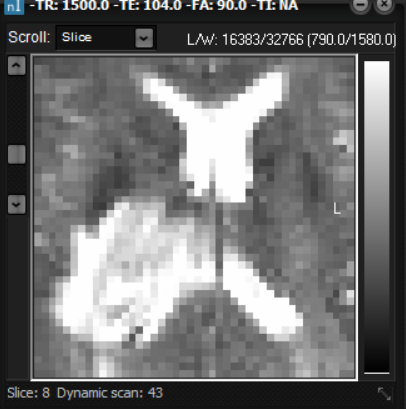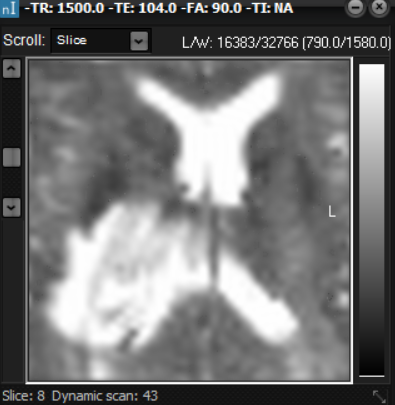|
|
|
|
Smooth
Zoomed or enlarged
images can have very noticable edges between the different squares
representing the original pixels. To make these edges less conspicuous, the
image can be smoothed. When
the smooth button is pressed, zoomed or enlarged images are automatically
smoothed. Clicking the
button again disables smoothing. nordicICE implements
higher order interpolation (by low-pass filter of the Fourier transformed
image). If a non-zoomed image is smoothed, it is smoothed by 20% as default.
Related topics:
Resize
the active window
|
|