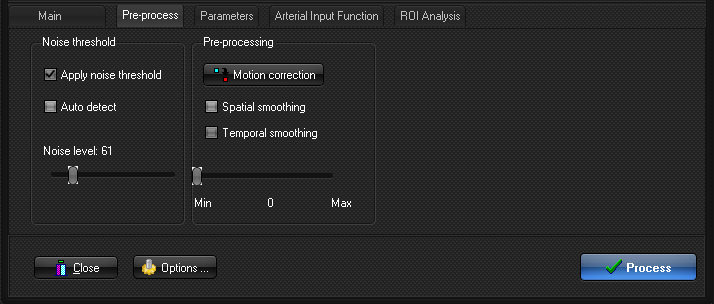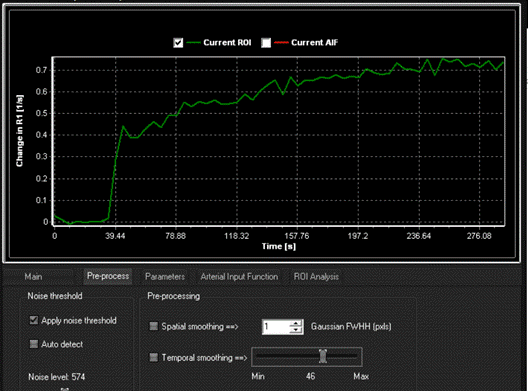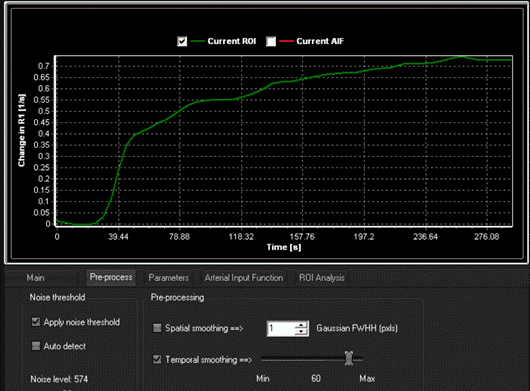Pre-processing
Here you specify image
processing that can be applied prior to the DCE analysis.
- Motion correction: applies
a rigid body motion correction to the times series data prior to DCE
analysis. Note that motion correction should
be performed prior to AIF determination if AIF
deconvolution is to be applied (see AIF
deconvolution).
- Spatial smoothing:
applies spatial smoothing (averaging of neighboring pixels). This
reduces image noise but also the effective spatial resolution.
- Temporal smoothing:
The dynamic time signal is smoothed (low-pass
filtered), to reduce effects of noise and spikes in the dynamic signal
response. This smoothing does not affect spatial resolution but may
reduce the ability to detect rapid signal changes. Use of temporal
smoothing may improve significantly the quality
of the curve fitting procedure used to obtain estimate for the kinetic
parameters in the DCE module.
Example of the
application of temporal smoothing (low-pass
filtering of input data). The original DCE curve to the left and the low-pass filtered result to the right.