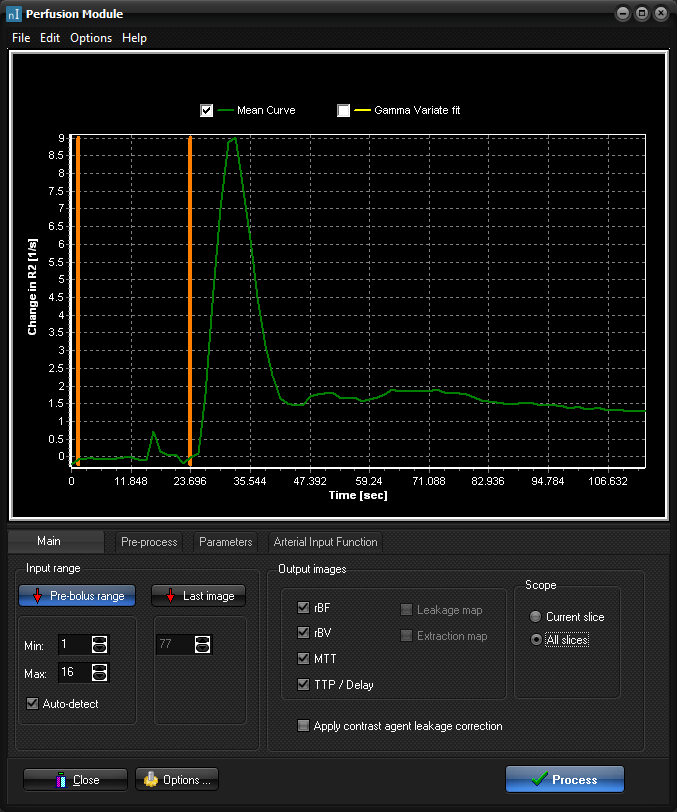Main
settings
When
the Perfusion Module is launched, the above window will appear, together with
the input series and the converted time series.
The displayed green curve in the perfusion window represents the average
dynamic response for the current slice. Note that the dynamic image window
always displays the dynamic time series for the current slice, and it is
therefore updated when you scroll the input data to display a different
slice. You can display the dynamic curve for a given region of interest by
selecting the ROI tool in the dynamic image series.
Input range
Under
the Main tab you specify the input image range as well as which output maps
should be generated. Note that you may need to click the <Parameters>
tab to set more options before you generate the desired output maps.
- Pre-bolus range
- Specifies the pre-contrast (baseline) data range, i.e. the baseline images. This range is used to
convert the dynamic signal to either relative signal change or change
in R2 relaxation rate (if selected in the <Signal conversion>
field under the <Parameters> tab). Note that if Signal conversion
is set to <None> it is assumed that the baseline image range has
a zero-mean value.
- If <Auto-detect> is checked the pre-bolus
range is determined automatically. Note that for very noisy data
automatic detection of pre-bolus range may fail.
- For optimal analysis the largest possible number of
baseline images should be included but always exclude initial images if
transient signal intensity (saturation) effects are present.
- Last image:
- Specifies the last time-point to be included in the
analysis. By default, this is set to the last image in the dynamic
series.
The
baseline and last image values can be set graphically by dragging the orange vertical lines, or
numerically by changing the image number in the Min and Max boxes.
Output images
Here you specify which
output maps should be generated.
- rBF: relative blood flow map
- rBF: relative blood volume map
- MTT: mean transit time map
- TTP/Delay : time to peak or delay map. When deconvolution is applied, the delay is
estimated from the shift in the peak of the residue function (and
denoted 'delay') otherwise the time to peak is estimated relative to the
last baseline image. Note: when gamma variate fitting is applied
(see Perfusion settings), the delay is
estimated as the relative delay in the contrast onset time (To) in
tissue relative to the AIF even if AIF deconvolution is applied (and not
from the shift in the residue function).
- Leakage map: apparent contrast agent permeability (Ktrans) map. Note that this output map can only be
selected when the <Apply contrast agent leakage correction>
check box is checked.
- Extraction map: Note that this output map can only be selected when the <Apply
contrast agent leakage correction> check box is checked, and when
Residue function is selected as leakage correction method.
NB: Note that pixels are in arbitrary units even when AIF
deconvolution is applied. This is because the exact relationship between
contrast agent concentration in tissue and signal response in not generally
known. Further, absolute quantification requires knowledge about tissue
density and haematocrit (micro- and macrovascular). A scaling factor can be
set (see Perfusion settings) which will scale
the resulting BV and BF maps to obtain physiologically meaningful perfusion
values ( in units of mL/100 g for BV and
mL/100g/min for BF). The scaling factor must be set according to known
perfusion values in normal subjects and may depended on scanner type,
field strength and MR sequence.
The
methods used to generate the different perfusion maps depend on the options
set under <Options> as well as under <Arterial Input
Function>. Sample output images are shown below in a case of acute
stroke. The images are (left to right): rBV, rBF, MTT and Delay maps,
respectively.
Leakage correction: Turn on check box to do
leakage correction. See 'Options - Advanced Options - CA Leakage Correction'
for more details.
Sample output images
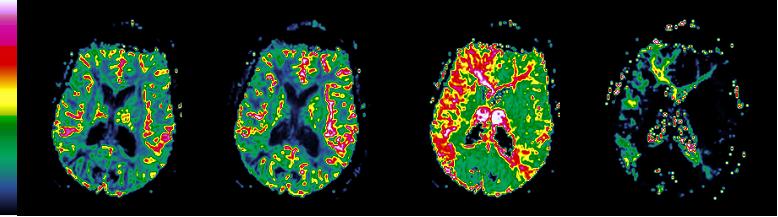
Sample output images:
relative blood flow (rBF, perfusion) , blood volume (rBV),
mean transit (MTT) time nd delay map (left to right)
Scope:
Specify if perfusion
maps should be generated for current slice or all input slices.
Once the desired output images have been specified, the maps can be generated
by pressing the <Process> button.
Close
Exit the perfusion module. Note that all settings will be saved
when you exit nordicICE so that you don't have to set all the parameters again
if you use the same settings every time.
Options
Here
you set advanced options for the perfusion analysis. See Perfusion Options for more details.
Process
Will
run the perfusion analysis using the specified settings.
Next step:
Pre-Processing
Related topics:
Perfusion
Module reference

|