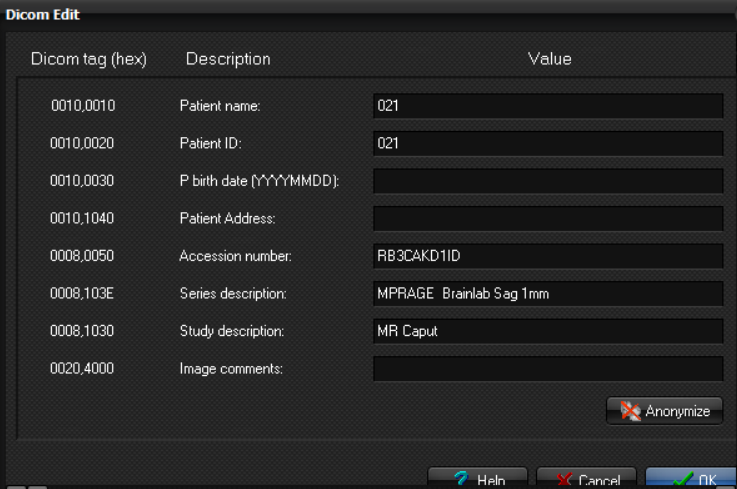|
|
|
|
Editing
the Image Header
Main
Menu: -> Certain
fields in the header can be modified prior to saving DICOM or Nifti images.
This is convenient e.g. for anonymizing data (i.e. removing patient specific
data from the header). Upon activation, the following DICOM edit window
appears: By
default, the different editable DICOM fields are set to the value found in
the DICOM header of the image. On pressing , the modified
values entered in the respective fields will be replacing the original DICOM
fields. To revert to the original values, the image(s) must be reloaded from
disk. Once any of the DICOM fields have been modified (and
is pressed), the new values will be reflected in the DICOM Info window (see the section called Image
information ). When saving a DICOM image where the header data has been
changed via the DICOM
Edit function, the saved image or images will contain the
modified DICOM information in the header. If
some of the editable DICOM fields are not present in the current image, these
fields will be greyed out. If the field is not originally present, a value
cannot be entered. Note
The
DICOM Edit function is not
a tool to completely remove all patient specific information in a DICOM image
since certain tags unique for the patient examination are not altered (e.g.
the SOP Instance UID). Related topics:
Image
information
|
|