Run
movie
The
images loaded in the active imaging window may be viewed as movie by
 Main Menu ->
(Ctrl+M) Main Menu ->
(Ctrl+M)
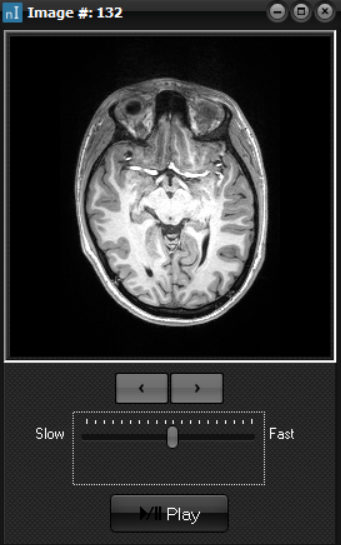
This
option runs all loaded images in the current window as a movie in a separate
window. Once the images have been loaded into the movie stream, the movie
speed can be changed. Note that several movies can be run at once, either
from the same image set or from different image sets. The size of the movie
can be freely adjusted using the mouse. The images can also be scrolled
through one at a time in the Movie window by clicking the Pause
button (if the movie is running) and then clicking the left or right arrow
button.
Related topics:
The
active image window

|