|
|
Zoom/Pan
info
The
image zoom/pan window shows the zoom factor and the pan offset in the X- and
Y-directions. These data may be recorded for precise relocation of a zoomed
and panned region. Alternatively, clicking the up and down arrows on the zoom
factor, Pan X Offset and Pan Y Offset facilitates precise zooming and
panning. This function is particularly useful for relocating specific areas
of examination, and for re-evaluating ROIs measured on zoomed images.
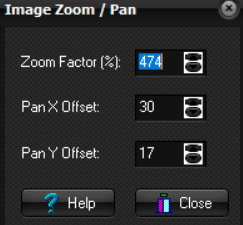
Related topics:
The
active image window

|
|