|
|
ASL
Quantitative analysis
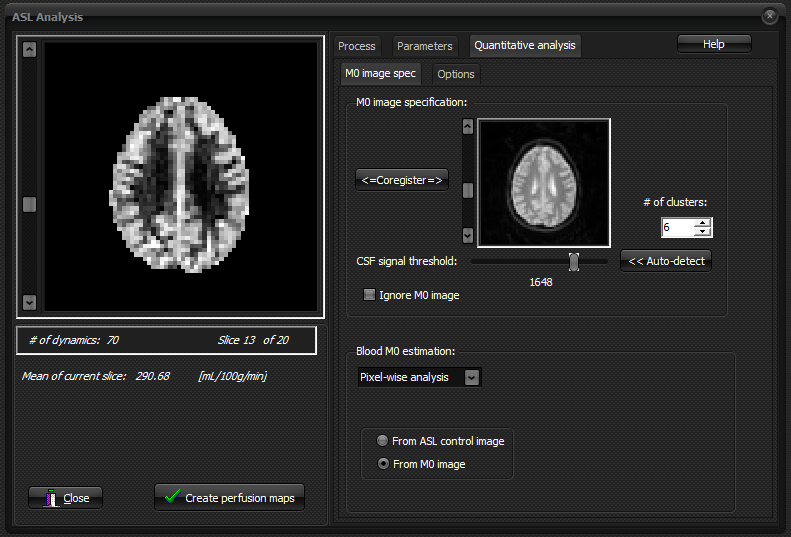
- Drag the M0 image into the window to activate the
quantitative analysis.
- Coregister the two series if this is not done
already.
- If you don't want to do quantitative analysis, you
can ignore the M0 image.
- You can estimate the blood M0 either using a fixed
value, or from a pixel-wise analysis.
- If you use a fixed value, you can use autodetect to
set the CSF threshold, or change the slider. This will update the mean
signal of CSF. Use 1 for no correction. Note that the red indication of
the segmented area used for CSF reference signal will only be visible
when the <Blood M0 estimation> option is set to <Fixed-value
Mo>. Note that the mean signal of CSF is set to a higher value
that the cutoff-value for the CSF auto-detect since this is the lower
cutoff value.
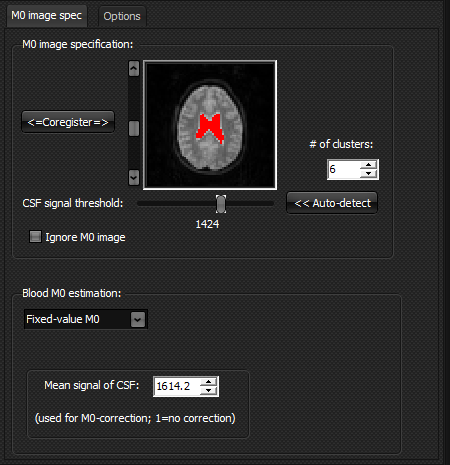
Under
the Options tab, you can apply additional corrections to the M0 map. These
are only available if Blood M0 estimation is done using a pixel-wise
analysis.
Additionally,
the output can be normalized to CBF.

|
|