Planar
view tab
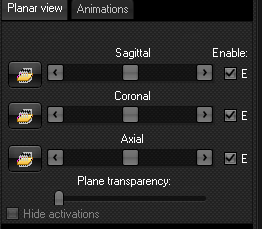
The
controls in the Planar view tab controls the visualization of the 3
orthogonal image planes in the DTI 3D window.
Sagittal/Coronal/Axial
scrollbars:
Scroll the image planes through the current volume.
Enable:
Toggle on/off the respective image planes.
Plane
transparency:
Set the transparency (opacity) of the image planes.
Hide current BOLD activations (if present)

|