nordicICE - Select modules (fax)
Note: This section has not been updated to reflect changes in nordicICE version 4.0. Section will be updated soon. Some parts of the section might still be relevant.
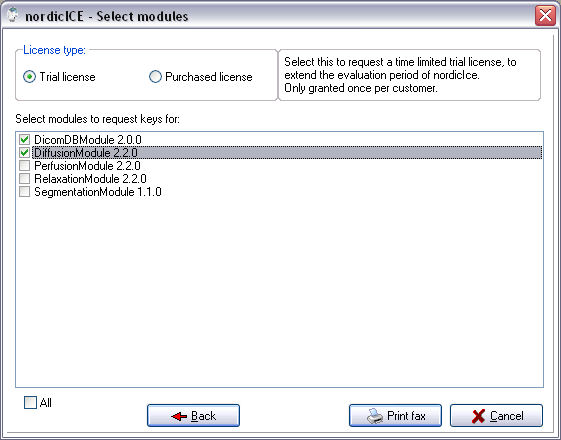
This page displays the current installed nordicICE modules that requires a license, and has not yet been registered with a purchased license. Here you can select the modules you would like to request a license key for, and what type of key to request.
- License type:
- Select the type of license you would like to request
- Modules:
- Mark the modules you would like to request a license key to.
- All
- Mark this to request a key for all installed modules.
- Back
- Takes you back to the previous page
- Print fax
- Prints your request information, so that you could fax this to nordicImagingLab. The fax number for nordicImagingLab is printed on the top of the page.
Related topics:
nordicICE - LicensesnordicICE - Request license
nordicICE - Registration information
nordicICE - Select modules (e-mail/save)
nordicICE - Select modules (Enter keys)
nordicICE - Enter license key
