Animations
tab
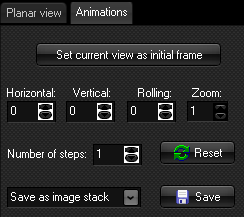
The
controls contained here can be used to generate animations (based on applied
rotations and zooming factors) of the DTI 3D window that can be saved in
various output formats.
Set current view as
initial frame:
Click this button to define the current view in the 3D window as
the initial frame for the animation you would like to generate. This enables
the Reset and Save buttons.
Horizontal/Vertical/Rolling:
Define the amount or rotation around the 3 spacial axes to be
done from the initial and last frame of the animation.
Zoom:
Define a zooming factor to be done from the initial and last
frame of the animation.
Number of steps:
Define the number of steps (frames to be generated) between the
first and last frame of the animations.
Reset:
Reset the rotation/zoom factors and go back to initial frame.
Save:
Select output format of the animation. The following options are
available:
·
Save
as image stack: Save animation as a stack of images on the local disk
·
Save
as AVI movie: Save animation as an AVI-movie stream on the local disk
·
Save
to Database: Save animation as a new DICOM series in the local DICOM
database.
·
Save
to PACS: Save animation as a new DICOM series directly to PACS (when
configured).

|