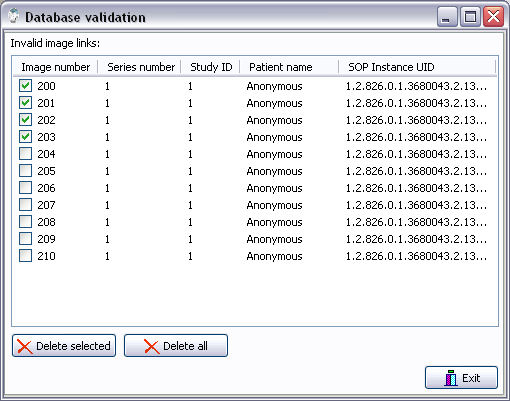|
|
|
|
Database
validation - check/remove invalid image links
Here
you will get a list of all images with information in the database, but where
the actual image file does not exist on disk. You can select files by marking
the check box in front of the rows. Delete selected: Click this to have the information about all the marked images
in the list removed from the database. Delete all: Click this to have the information about all the
listed images removed from the database. Related topics:
Database
validation
|
|