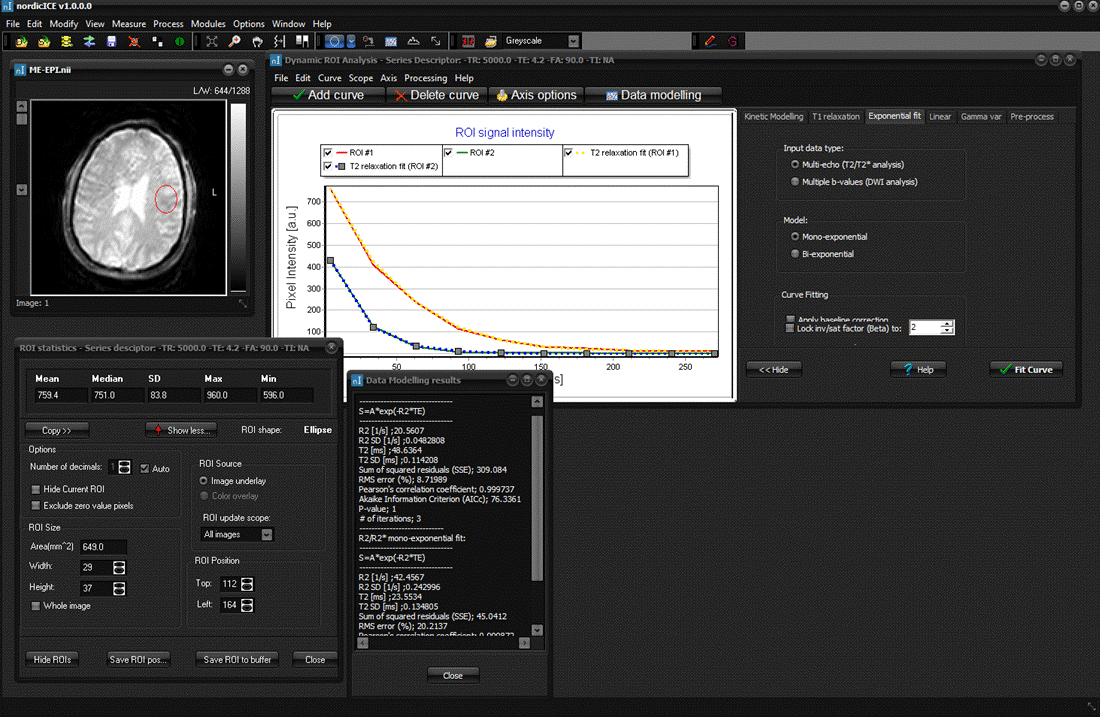|
|
|
|
Data
modelling results
The
value of the fitting constants together with the fitted equation is displayed
in a separate window. The contents of the curve fitting results window can be
copied to the clipboard by right-clicking and selecting all the text. On
pasting this text into e.g. Excel, the data will be correctly
formatted into separate cells when the delimiter is set to ‘;’ in Excel.
If multiple curve fits are performed, the results will be added to the curve
fitting results window so that the window will contain all the curve fitting
results from one session. Example
of output from exponential curve fitting to a ROI in a multi-echo dataset,
including the image window with an active ROI, a ROI Statistics window, the
ROI Intensity window showing the ROI curve solid lines) and the fitted curve
(dotted lines). NOTE:
the x-axis must be set to the correct unit for the type of curve fit to be
applied. See Axis
Options. Related topics:
|
|